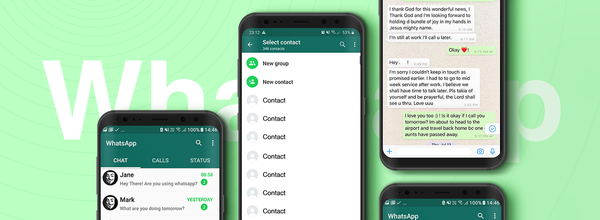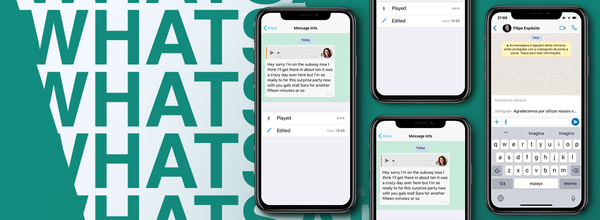How-to
Total 191 Posts
Handy Tips: How to Deactivate Your WhatsApp Account if Your Phone Was Stolen
The most important step is not to panic. After you realize your phone has been stolen, it is better to contact your telecom provider and block your SIM card to prevent any fraudulent use.
Handy Tips: How to Turn off Automatic Download of Media on WhatsApp
Active users constantly receive photos and videos in WhatsApp messages. Not all of them are of any value. They not only eat space on your smartphone, but also waste precious mobile traffic.
Budgeting for Couples: How to Manage Money as a Couple
Differences in income levels, different approaches to saving, uncertainty about the future, or feelings for each other raise questions of financial coexistence to a new level. Is all that is mine now yours? And is yours now mine?
Handy Tips: How to Create and Send GIFs on WhatsApp
Each WhatsApp user can take any video and convert it to GIF to then send it to someone. All you need to do is click on the camera icon during a call, record a video, and click on the "Ok" button.
Handy Tips: How To See Who Viewed Your WhatsApp Status
The new technology allows you to publish photos and videos on WhatsApp that disappear after 1 day. Within the editor, anyone can add emojis, text, stickers, photos, videos, and more to their WhatsApp Status.
The Weirdest Job Interview Questions and How to Answer Them
Unusual questions assess candidates' mental abilities and their ability to respond to unexpected circumstances. Here are some examples of such questions from real job interviews.
Handy Tips: How to Send WhatsApp Messages Using Google Now
If for any reason you do not want to type text by hand, you can use the Google Now service. It allows you to convert speech to text messages that are suitable for sending via WhatsApp.