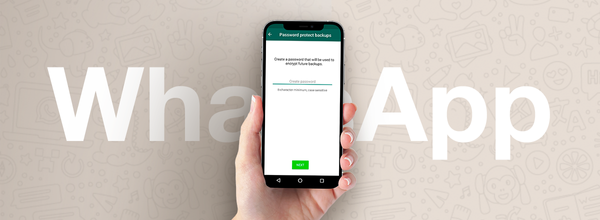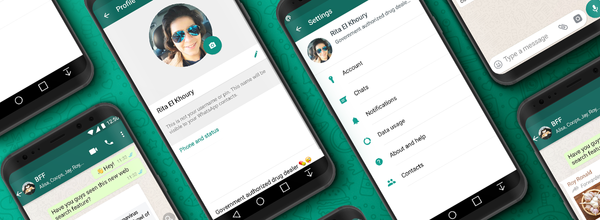Total 103 Posts
WhatsApp is a messaging app created in 2009 and now owned by Facebook. It is available on Android, Windows smartphones, and iPhones, as well as on Mac or Windows devices. With WhatsApp, you can share images, pictures, videos, audio files, and messages with other people. The messenger also allows you to make free voice or video calls over the Internet. To protect users’ data, WhatsApp uses end-to-end encryption.
Last Seen App: Feel Like a Hacker With WhatsApp Activity Tracking Software
Last Seen is the best easy-to-use app for tracking your contacts' activity on WhatsApp effortlessly. You can manage notifications, check your contacts' activity log with detailed last seen reports to get an idea of how much time they spend online.
Handy Tips: How to Block Unwanted Calls and Messages on WhatsApp
If you do not want to receive calls from some contacts, blocking will be an excellent solution to the problem. The required parameter is available in the settings on the "Account" page in the "Privacy" section.
The Most Popular Instant Messaging Apps in 2021
In this article, we will tell you about the most popular messaging apps around the world. WhatsApp has the most users worldwide, while Facebook Messenger dominates the market of the USA.
Handy Tips: How to Change Your Phone Number on WhatsApp
A WhatsApp profile is directly linked to a phone number. If it was lost or had to be abandoned, you should link your account to a new number and inform the service about this.
WhatsApp Plans to Add Password Protection for Chat Backups
This password will later be required in order to restore the data from the backup. It is also reported that if the user forgets the backup password, WhatsApp will not be able to help with its recovery.
Handy Tips: How to Delete Your WhatsApp Account
Despite the ever-growing demand for WhatsApp, some people refuse to use the service. But account deletion is also possible. If you select this option, all settings, chat history, and contacts will be deleted.
Handy Tips: How to Deactivate Your WhatsApp Account if Your Phone Was Stolen
The most important step is not to panic. After you realize your phone has been stolen, it is better to contact your telecom provider and block your SIM card to prevent any fraudulent use.