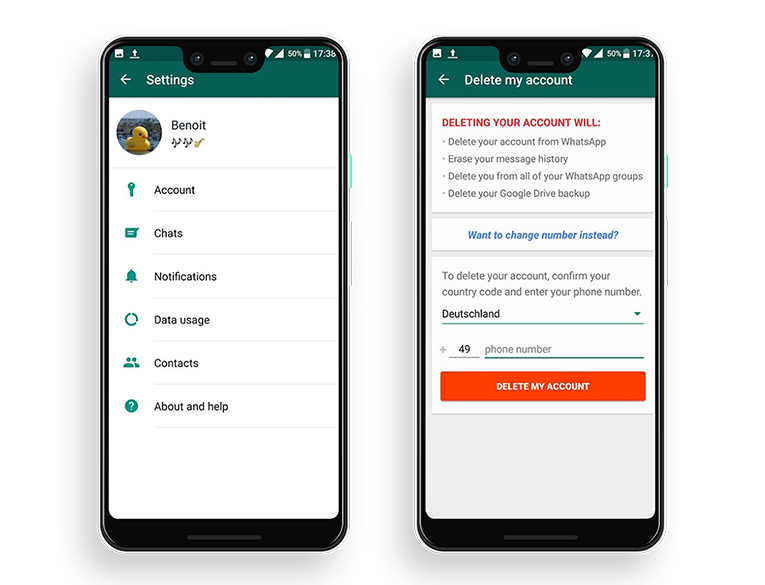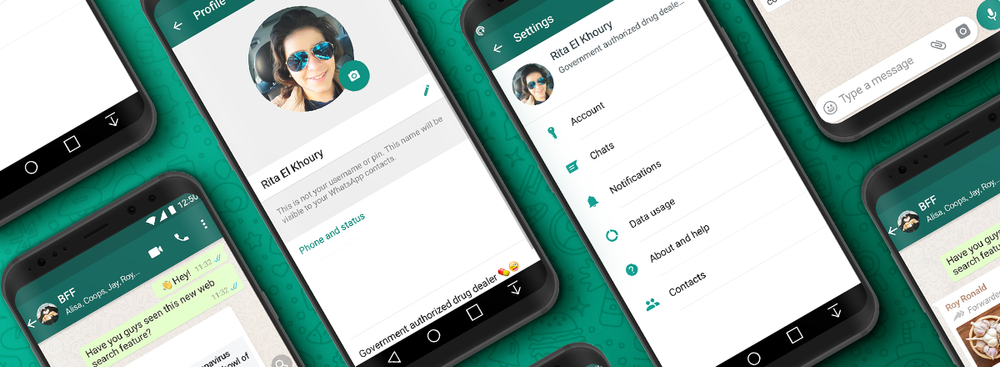WhatsApp, one of the most popular messaging apps, is now the leading one in almost every part of the world. Few people know that the service can do much more than ordinary users are used to. Our handy tips and tricks will help you get the most out of your WhatsApp experience. Today, we will tell you how to delete your WhatsApp account.
Despite the ever-growing demand for WhatsApp, some people refuse to use the service. But account deletion is also possible. If you select this option, all settings, chat history, and contacts will be deleted. There is no data recovery option in most cases, so it is best to think twice before deleting your account.
If you understand all the consequences, but still want to delete your account, open the "Account" tab on the "Settings" page. There is a button "Delete my account," and all you need to do is to tap it to confirm the action.