In the ever-evolving landscape of personal computing, a question that often arises is whether a Chromebook suits one’s needs. This guide explores the key considerations when purchasing or gifting a Chromebook.
Why Choose a Chromebook?
Chromebooks, laptops operating on Google’s ChromeOS, offer a streamlined, cost-effective computing experience. If you’ve spotted a discount deal and wondered, “How does a Chromebook compare to my current laptop?” it’s important to note that Chromebooks are designed for simplicity and operate largely online.
Pros of Chromebooks:
- Lightweight design and long battery life
- Lower cost compared to most laptops
- Seamless integration with Google’s ecosystem
- Access to Android apps through Google Play Store
Cons of Chromebooks:
- Limited offline functionality
- Restricted software compatibility, compared to Windows or Mac
- Anti-virus protection is built-in but limited to what’s available for ChromeOS
What You Can and Cannot Do
Initially perceived as little more than a browser, ChromeOS has developed significantly. Today, many day-to-day tasks can be accomplished entirely online, making Chromebooks suitable for completing basic activities from web browsing to streaming.
However, if your work involves specialized software, the functionalities of a Windows or Mac laptop might be essential. Progressive web apps offer some alternatives, yet certain applications won’t run natively on a Chromebook. This is particularly significant for professionals in fields requiring abundant processing power or those who depend on specific desktop apps.
Gaming Possibilities
Yes, you can game on Chromebooks, but it requires managing your expectations. With cloud gaming services like NVIDIA GeForce Now and Xbox Cloud Gaming, the scope has broadened beyond basic Android games. Nevertheless, for high-performance PC gaming, a dedicated gaming laptop remains superior in capabilities.
Evaluating the Right Chromebook
Modern Chromebooks vary widely in capabilities and pricing. While previously homogeneous, today’s market offers Chromebooks that meet diverse needs, from basic models to the advanced Chromebook Plus series.
Recommended Specs for a Basic Chromebook:
- Intel Core, AMD Ryzen, MediaTek processors
- At least 4GB of RAM
- 64GB of storage
- Full HD display
For Chromebook Plus Models:
- 12th-gen Intel or comparable AMD Ryzen processors
- Minimum 8GB RAM and 128GB storage
Connectivity and Pricing
Although initially reliant on constant internet access, Chromebooks now support offline capabilities and offer various apps that function without Wi-Fi. Yet, a steady internet connection enhances the Chromebook experience, particularly when leveraging online resources and collaboration tools.
In terms of affordability, Chromebooks are a more cost-efficient choice. New Chromebooks are frequently available between \(200-\)300, providing excellent value for those who don’t require intensive computing power.
Conclusion
If your daily computing involves largely surfing the web, handling documents online, or using apps, Chromebooks provide an excellent balance of portability and efficiency. However, for tasks demanding more intensive computing or specific software, you might consider alternative options. According to CNET, the simplicity inherent to Chromebooks and the robust support they receive can provide a refreshing computing experience.