In an exciting new development, Microsoft is rolling out artificial intelligence (AI) shortcuts in Windows 11’s File Explorer. These AI actions are set to redefine user interaction with files, making everyday tasks quicker and more intuitive.
What are These AI Shortcuts?
Imagine right-clicking on a file and having AI at your fingertips! Microsoft’s newly introduced feature in the Dev Channel builds of Windows 11 allows users to leverage AI actions directly from the File Explorer’s context menu. This means you’ll be able to perform tasks like blurring photo backgrounds or erasing unwanted objects with unprecedented ease. The integration doesn’t stop there. Photo editing doesn’t require switching applications anymore—simple right-click actions open up a world of possibilities.
Visual Intelligence for Images
Currently, four key image actions are in testing: Bing’s visual search, the Photos app’s blur and erase features, and the Paint’s background removal tool. Thanks to these enhancements, your digital management and creativity can be amplified, delivering professional results with minimal effort.
Office Powered by AI
Microsoft hasn’t forgotten its Office suite. Soon, AI actions for Office files will be available to summarize documents accessed on OneDrive or SharePoint. If you’re a Microsoft 365 commercial subscriber with a Copilot license, you’re in luck! These features will help streamline document handling and list creations, though consumer availability is still brewing on the horizon.
The Copilot Connection
The File Explorer’s new “Ask Copilot” option signifies a deeper integration of AI throughout the Windows ecosystem. These advancements highlight the potential for AI to act as a digital assistant, transforming how we work and interact with our devices.
A Greener Windows Experience
Beyond AI, Microsoft is enhancing Windows with environmentally conscious features. The “User Interaction-Aware CPU Power Management” represents a new initiative to conserve power by adapting CPU performance to user activity. Imagine your laptop intelligently conserving energy when idle, yet swiftly restoring full power when needed—all seamlessly, to make your computing more sustainable and planet-friendly.
A Sneak Peek into the Future of Windows
According to The Verge, these pioneering developments in Windows 11 signal a bold move into an AI-driven future. With personalized widget feeds and curated Copilot stories, Microsoft is not just upgrading functionality but elevating user experience to new heights. The blend of intuitive AI actions and eco-friendly innovations sets a new standard for operating systems, embracing the digital demands of tomorrow.
Stay tuned as Microsoft continues to roll out these incredible features, and prepare to redefine what you thought Windows could do!