In a world where connections are ceaseless, being bombarded with notifications can feel overwhelming. Miss a crucial alert, and it might nag at you for hours. Android’s clever notification history feature, introduced with Android 11, provides the peace of mind we all need by enabling users to review notifications received within the past 24 hours. As stated in Fernandina Observer, let’s unravel how to master this essential tool.
Easy Activation in Just a Few Taps
The pathway to tranquility begins in the settings of your Android device, where this underrated feature’s switch resides. Simply navigate through Settings > Notifications and activate Notification history. This straightforward setup keeps your notifications cataloged safely for the last 24 hours, allowing easy retrieval of missed information.
Control Your Digital Trail
Turning off this feature is just as straightforward. Follow the same steps — Settings > Notifications > Notification history. Toggle off the switch, and bid farewell to the backlog of notifications. This action wipes the slate clean and prevents future logs, maintaining privacy for those who prefer constant updates over history.
Why Embrace Notification History?
Let’s delve into why this feature could be a game-changer for you:
- Retrieval of Missed Alerts: No more anxiety about accidentally swiping away vital notifications.
- Visibility of Transient Messages: Certain apps may send brief alerts that vanish too quickly, but now they’re always within reach.
- Streamlined Management: All notifications in one place means you can easily weed out unnecessary alerts while focusing on what matters.
Consider times when an important email or a fleeting banking alert slipped past you; notification history ensures swift retrieval, saving you frustration.
Important Considerations
While this tool is a powerful ally, it has its limitations. Logs are temporary, holding data only for a day, and sensitive information may remain concealed because of app privacy settings. The feature’s availability is subject to your device’s Android version, being accessible from Android 11 onward.
A Small Yet Brilliant Addition
In a world dense with interactions, Android’s notification history is akin to a safety net. It offers peace of mind without encumbering the user, marginally enhancing the smartphone experience. By investing a couple of minutes activating it, you’ll be armed to never lose sight of significant notifications again, liberating yourself from that little corner of digital angst.
Uncover the power of Android’s notification rewind and navigate your digital life with newfound ease and assurance.