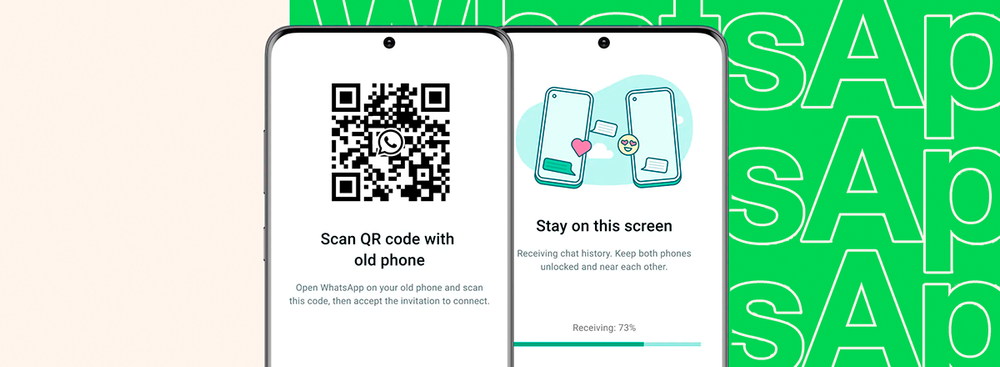WhatsApp has introduced a new feature that allows users to transfer their chat history from one smartphone to another using a QR code, according to reports from TechCrunch.
📱📲 Now you can transfer your full chat history seamlessly, quickly and securely across the same operating systems without ever having to leave the app. Out today 👀 pic.twitter.com/UqNpyw8bCC
— WhatsApp (@WhatsApp) June 30, 2023
With this new functionality, users who switch to a new smartphone with the same operating system can transfer their WhatsApp data using a local Wi-Fi connection. The data is securely transmitted and encrypted locally between the devices.
To transfer chat history, both smartphones need to be active and connected to the same Wi-Fi network. Users can navigate to the "Chats" section in the WhatsApp settings on the old device and select the "Chat Transfer" option. They can then scan the QR code displayed on the old device using their new phone to initiate the transfer process.

Previously, WhatsApp relied on cloud backups to transfer data between devices. This local transfer method eliminates the need for cloud backups and offers a more direct and efficient solution.
The new chat transfer feature is rolling out globally in the coming days.