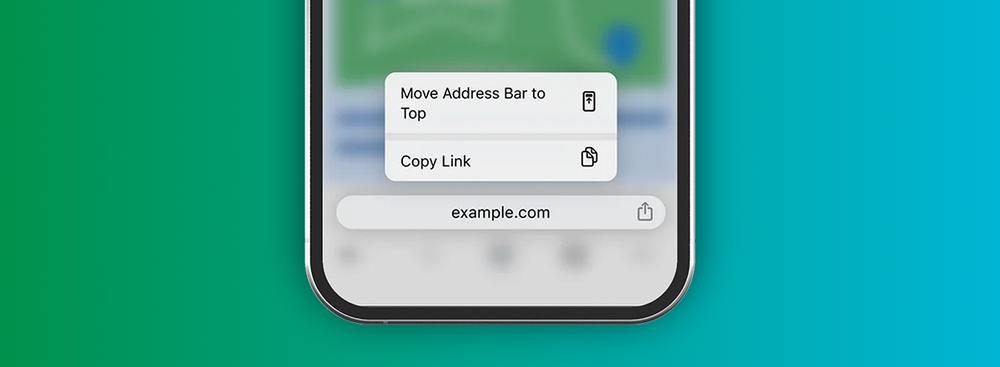Google has introduced a new feature for its Chrome browser on iOS that allows users to move the address bar to the bottom of their iPhone screens. This update comes as a response to user demands for greater customization in browser layout.
You requested, we delivered. You now have the option to move the Chrome address bar from the top to the bottom of the iPhone screen. Find out how to change yours now ↓ https://t.co/f2Hg5KjWny
— Google (@Google) November 6, 2023
To enable the bottom address bar, users can long-press on the address bar and choose the "Move address bar to bottom" option from the menu. Alternatively, they can access the Settings menu and select "address bar" to choose their preferred location.
The decision to offer a bottom address bar aligns with the diverse preferences of users, who may have different hand sizes and device dimensions. Google's move mirrors a similar design change introduced by Apple for its Safari browser in iOS 15.

While the default position for the address bar remains at the top of the screen, users now have the flexibility to relocate it to the bottom. This change is especially convenient for those who find it uncomfortable to reach the top of the screen when typing URLs or conducting searches.
This update is currently specific to the iOS version of Chrome, but users are hopeful that Google will consider implementing it for Android as well.