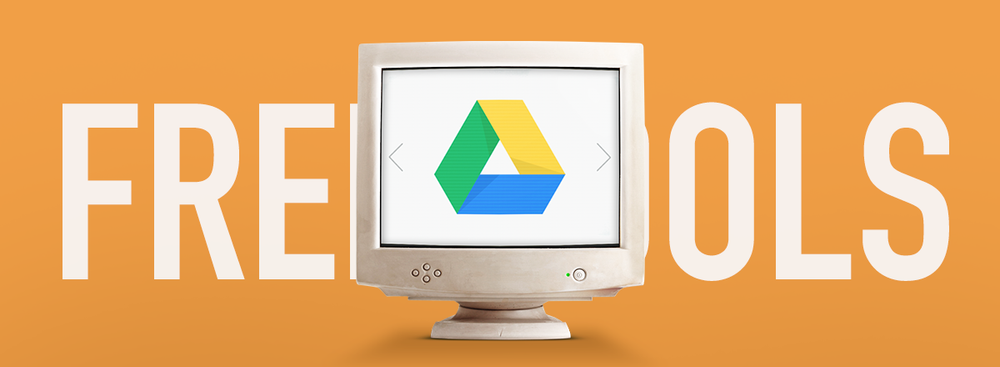In Handy Tips, we find ways to improve your life and make it easier and explain why these tips work. Today, we will tell you how to replace expensive software with its free and sometimes even more convenient alternatives.
This article is for those who want to save some money, and it will be useful in two cases. Firstly, it will come in handy if you are an amateur-enthusiast or use serious software extremely rarely. Secondly, this article is helpful for those who decided to learn something, but are not ready to invest in professional software. Of course, you can cheat and download torrents, or you can honestly use our list and master a new skill without spending a penny.
Microsoft Office → Google Docs
Let's start with the obvious. Anyway, you probably already use Google products and are looking for an alternative to them. Then try openoffice.org or libreoffice.org.
Microsoft Visio → draw.io
If you often make diagrams and graphs at work, then Visio might be your nightmare. We recommend draw.io, it's free and simple to use.
Adobe Photoshop → GIMP
GIMP is a convenient and free alternative to Photoshop.
Adobe Lightroom → Darktable or Raw Therapee
Mobile photo editing professionals prefer Lightroom, but these two free alternatives are not far behind in terms of quality.
Adobe Illustrator → Inkscape or Vectornator (only for iOS and macOS)
Things are significantly better with vector graphics than with raster ones: analogs are very powerful, fast and do not suffer from incompatibilities.
Adobe Premiere/After Effects → DaVinci Resolve
This free non-linear editing software rivals its analogs.
AutoCAD → FreeCAD or LibreCAD
3Ds Max, Maya, Cinema 4D → Blender
Blender is a favorite among game developers, but architects and animators will also like it. Due to its free nature, Blender has one of the largest communities and a huge number of tutorials.
Sketch, InVision → Figma
Jira → Redmine
If you have a small project with a couple of friends, then you can do just fine with the free version of Trello. There are enough tools for planning and documentation. But if something serious is planned, then you need a service more serious than a virtual board with stickers. Redmine is not the most intuitive thing, but it has no equal in terms of customization flexibility.
Toggl, Harvest → Clockify
Useful services for freelancers are those that track the time spent working on a task or project. They are very important tools for making it look like you are very busy.