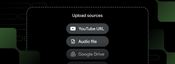The following information is intended for novice users. You will not find any technical points and descriptions of network protocols here — only the basics.

To make it easier to understand what an IP (Internet Protocol) address is and why it is needed, we can compare it to the usual process of sending letters. For example, when you need to send a letter, you should indicate the address of the recipient and their full name on it. If you indicate the address on the envelope correctly, the letter will undoubtedly get to the recipient since the location on the globe is stated unambiguously.
Almost the same happens in a computer network. Each computer must have its unique address for information from another computer to reach it. This individual address is called the IP address.
Any computer connected to any computer network has an IP address. It can be a home network of two computers, a wireless network (Wi-Fi), or a corporate network in a company.
But if we do not specify an IP address ourselves (a static IP address), how does the computer know about it?
The fact is that if the computer is connected to the network and we do not manually specify the IP address, then it is assigned automatically once the computer boots up. Therefore, each time the computer is restarted, the IP address will be different (a dynamic IP address).
We talked about local networks like home and corporate ones. But what about the Internet?
Internet is a global computer network, so all computers on this network must have their unique IP addresses. Depending on your provider (the company providing Internet access), your computer may have either a static or dynamic IP address.
Static vs. Dynamic IP Addresses
A Dynamic IP address (or DHCP) works like this: when you connect to the Internet, your computer receives a dynamic IP address, but after you exit the Internet or turn off the computer, your IP address is transferred to another computer. When you connect next time, you’ll get another dynamic IP address.
A Static IP does not change, and your computer will always have the same IP address.
But how does the IP address of a computer look?
An IP address is four numbers between 0 and 255 separated by periods, for example, 192.168.250.1.
If all four digits are unchanged each time you turn on the computer, then you have a static IP addres; if the numbers change – you have a dynamic one.