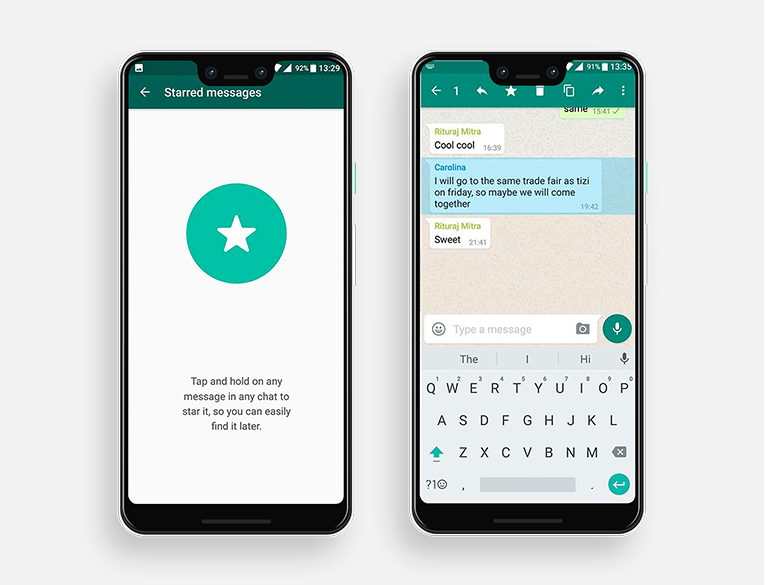WhatsApp, one of the most popular messaging apps, is now the leading one in almost every part of the world. Few people know that the service can do much more than ordinary users are used to. Our handy tips and tricks will help you get the most out of your WhatsApp experience. Today, we will tell you how to star your favorite WhatsApp messages.
Not all of those messages that you receive every day are important, but there are the most memorable ones that you want to remember for a long time. You can add them to a separate category of starred messages.
To do that, you need to go to the dialogue and click on the message. The “Star” option from the menu allows you to add a message to your favorites. To read your favorite messages at any time, open the main window, tap the three vertical dots and go to the "Starred messages" tab. The list displays all the most memorable messages.