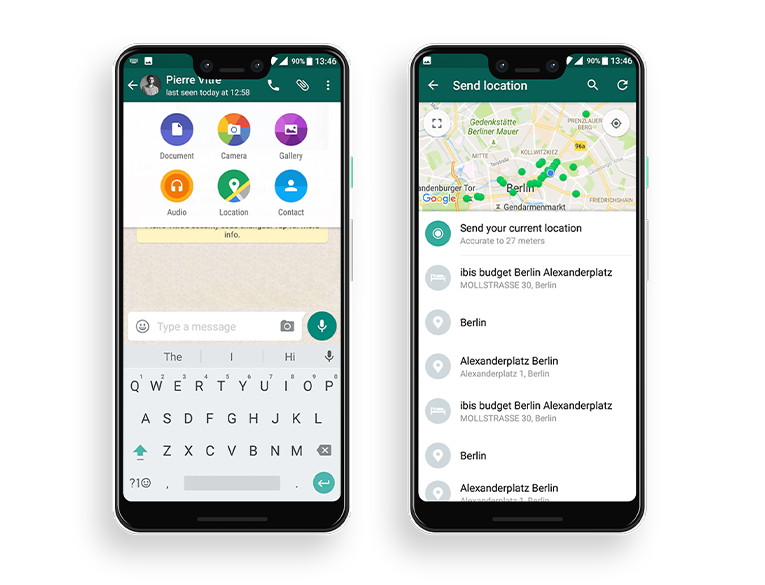WhatsApp, one of the most popular messaging apps, is now the leading one in almost every part of the world. Few people know that the service can do much more than ordinary users are used to. Our handy tips and tricks will help you get the most out of your WhatsApp experience. Today, we will tell you how to share your location on WhatsApp.
In emergency situations, it is convenient not to explain where you are by saying it, but by sending the exact location in a text message. The same thing applies to phone numbers – it is not at all necessary to dictate them.
All you need to do is select a chat and tap Attach > Location > Share live location. The menu displays several sending methods. Everyone can decide for themselves how they want to send their location data.
To share a phone number, you need to do almost the same, but select the "Contact" option. All you need to do left is to select one from your contact list and then send it.