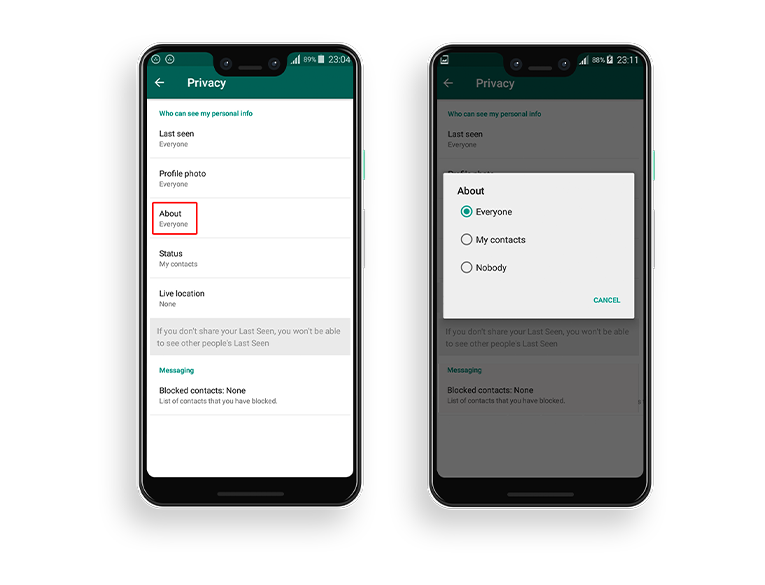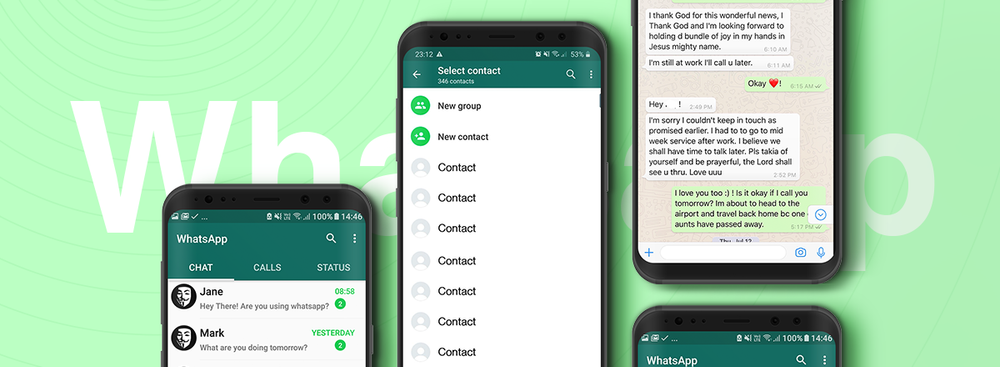WhatsApp, one of the most popular messaging apps, is now the leading one in almost every part of the world. Few people know that the service can do much more than ordinary users are used to. Our handy tips and tricks will help you get the most out of your WhatsApp experience. Today, we will tell you how to turn off the automatic download of media on WhatsApp.
Active users constantly receive photos and videos in WhatsApp messages. Not all of them are of any value. They not only eat space on your smartphone, but also waste precious mobile traffic.
It is better to set the option to download WhatsApp media manually. To do this, you need to change some settings. Go to the "Data Usage" settings tab and select those media files that are downloaded when you connect to the cellular network or Wi-Fi. Having chosen the appropriate configuration, turn off the auto-download of photos and videos when using mobile data. If you don't need to download anything, you can disable all options.