WhatsApp, one of the most popular messaging apps, is now the leading one in almost every part of the world. Few people know that the service can do much more than ordinary users are used to. Our handy tips and tricks will help you get the most out of your WhatsApp experience. Today, we will tell you what to do with your WhatsApp account in case your phone has been stolen.
The most important step is not to panic. After you realize your phone has been stolen, it is better to contact your telecom provider and block your SIM card to prevent any fraudulent use. Even if this is not possible, you can deactivate your account via email. However, this will not protect the user from the fact that someone may still view their WhatsApp account.
You can protect your personal data by emailing the WhatsApp administration. You need to describe the situation in detail and ask them to disconnect your account from the service. Soon, you will receive a notification saying you have 30 days before your account gets deactivated. If you manage to get your phone back within a month, then logging into your account will cancel the deactivation procedure.
Here’s the basic information you should include in the letter:
- In the subject line, you should indicate: “Lost/Stolen: Please deactivate my WhatsApp account.”
- In the text box, enter the request “Please deactivate my account” and indicate your phone number.
- Send the email to support@whatsapp.com.
The procedure may require manual confirmation. The support team will then contact you for more information.