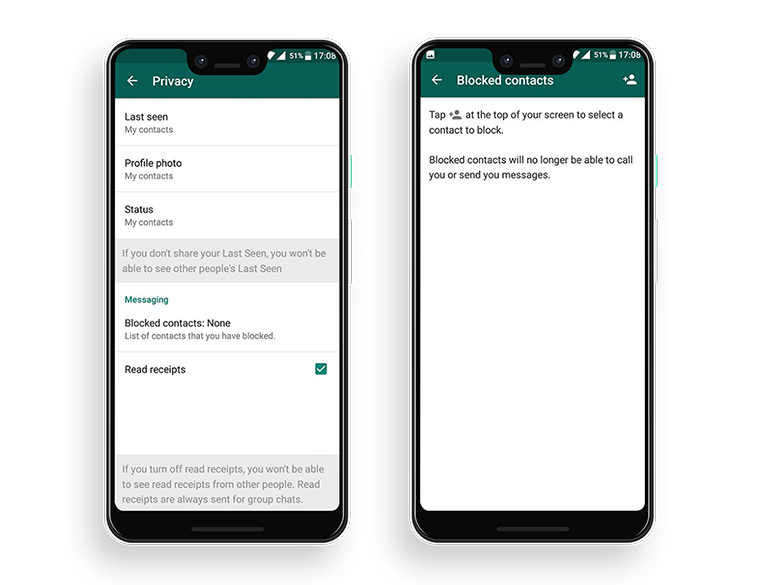WhatsApp, one of the most popular messaging apps, is now the leading one in almost every part of the world. Few people know that the service can do much more than ordinary users are used to. Our handy tips and tricks will help you get the most out of your WhatsApp experience. Today, we will tell you how to block unwanted calls or messages on WhatsApp.
If you do not want to receive calls from some contacts, blocking will be an excellent solution to the problem. The required parameter is available in the settings on the "Account" page in the "Privacy" section. You need to select the "Blocked contacts" list and study the instructions for blocking contacts. In the window that appears, you should click on the small sign in the upper right corner and indicate the contacts that are subject to getting into the black list.