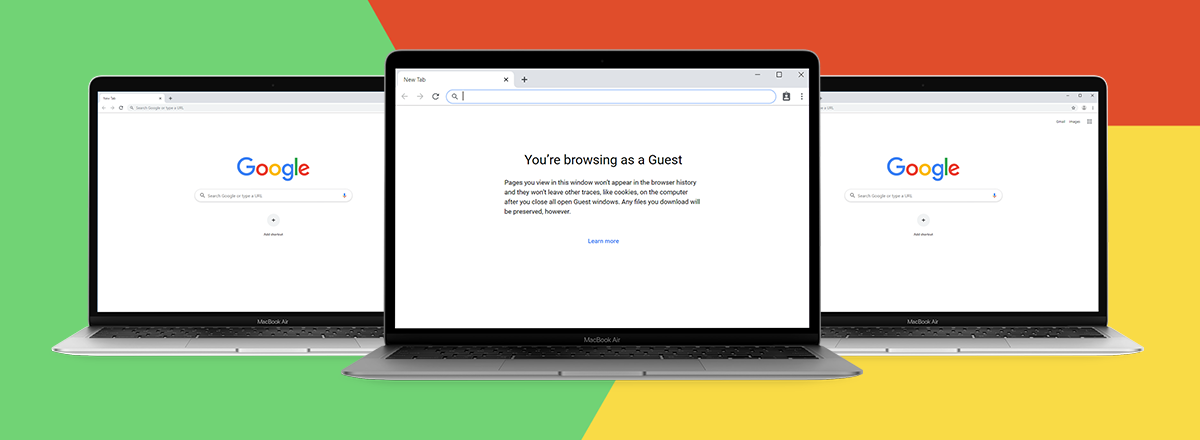In Handy Tips, we find ways to improve your life and make it easier and explain why these tips work. Today, we will tell you how to always launch the Chrome browser in guest mode by default.
Google announced that the new Default to Guest Mode feature of the Chrome browser is now available for Windows, Linux, and macOS operating systems. In guest mode, users can change other Chrome profiles. Also, when you exit this mode, all information about the user's actions will be erased.
Google Will Stop Tracking User Activity as It Phases Out Third-Party Cookies
Once Google completely phases out the third-party cookies, it will not replace them with another tracking tech. Instead, the company will build a machine-learning-powered tracking system that groups people into interest groups.

How to enable guest mode in Chrome:
- Close all Chrome windows.
- Right-click (right mouse button) on the Chrome shortcut.
- Select Properties.
- In the Object field, add the "--guest" key, separated by a space.
- Click OK and use the shortcut to launch Chrome.
To return to your profile, close all Chrome windows and run the browser profile without the "--guest" command line parameter, or remove the parameter in the shortcut properties.