The social media giant made a tweet scheduling feature available for all desktop users to make it easier for people to tweet whenever convenient.
Not quite ready to send that Tweet? Now on https://t.co/fuPJa36kt0 you can save it as a draft or schedule it to send at a specific time –– all from the Tweet composer! pic.twitter.com/d89ESgVZal
— Twitter Support (@TwitterSupport) May 28, 2020
Before this feature was introduced for Twitter’s web app, users had to resort to TweetDeck, an app for managing Twitter accounts that was acquired by the company at some point, or other third-party services like Buffer.
Tweet scheduling on https://t.co/8FModRv1sl? Yes please! Starting today, we’re experimenting with bringing one of @TweetDeck’s handiest time-saving features into Twitter. Tell us what you think if you’re part of the experiment. pic.twitter.com/4pI9xrbPEP
— TweetDeck (@TweetDeck) November 20, 2019
But now, tweets can be scheduled right from the main web app, which will come in handy for news announcements or product releases.

Twitter started experimenting with the feature back in November, so not all users had access to it from the web version of the platform.
To schedule a tweet, follow these simple steps:
- Open Twitter’s website on your desktop.
- Compose a tweet and click the calendar icon on the lower row of icons.
- Set the desired date and time of publication.
Apart from tweet scheduling, Twitter will also let its users save drafts of tweets on desktop. However, those drafts will not sync with the mobile app.
Right now, Tweet drafts saved on desktop or mobile web will be accessible via desktop or mobile web only.
— Twitter Support (@TwitterSupport) May 28, 2020
Earlier, the social media company also announced the testing of an analog of “Stories” in Brazil, which is called Fleets.