Recently, Reddit user has shared a new effective way to bypass ads while watching videos on YouTube, the most popular video hosting. This post on Reddit has already collected more than 5.3 likes and over 500 comments, so developers will probably remove this feature soon. For now, though, it works.
fyi: You can bypass youtube ads by adding a dot after the domain from r/webdev
To be able to watch content on YouTube without ads, you need a paid subscription. Well, at least this is the official way. YouTube Premium subscription costs $4.99 per month.
In turn, a free way to turn off ads is to add the "." to the domain name. That is, instead of https://www.youtube.com/XXX (where XXX is the video), the address bar should be https://www.youtube.com./XXX.
For instance:
https://www.youtube.com/watch?v=DuB8VUICGqc is a video with advertising.
https://www.youtube.com./watch?v=DuB8VUICGqc is a video with no ads.
Yep, it’s that simple. No need to install programs, extensions, or remember long lines of code. This little trick allows you to get rid of all or almost all advertising, including ads that interrupt the video.
Now, this method works in the web version on desktops and mobile devices, but on your smartphone, you need to switch to the desktop version.

The original post notes that the same method can be used effectively to bypass Paywall (the system that restricts access to content unless you pay the full cost of the subscription) on sites of different media outlets and magazines.