WhatsApp introduced several new privacy features aimed at providing more layers of protection on the platform as well as giving users more control over their messages. The company announced new updates on its blog.

Now, WhatsApp users can silently leave group chats without letting every participant know – only admins will be notified once they decide to exit the group privately. Another privacy-focused feature will let WhatsApp users choose who can and cannot see when they're online. The two features will begin to roll out this month. Lastly, the popular messenger is currently testing a feature that enables screenshot blocking for View Once messages, which can help prevent users from sharing sensitive information with others.
Another new feature will give WhatsApp users extra time to delete messages – they will now have a little over two days to delete embarrassing or any other messages that shouldn't have been sent in the first place. Before that, you had one hour to delete sent messages on WhatsApp.
💭 Rethinking your message? Now you’ll have a little over 2 days to delete your messages from your chats after you hit send.
— WhatsApp (@WhatsApp) August 8, 2022
To delete the message(s) you sent, go to the needed group or individual chat, tap and hold the message you want to delete, tap “Delete,” and select either “Delete for me” or “Delete for everyone.”
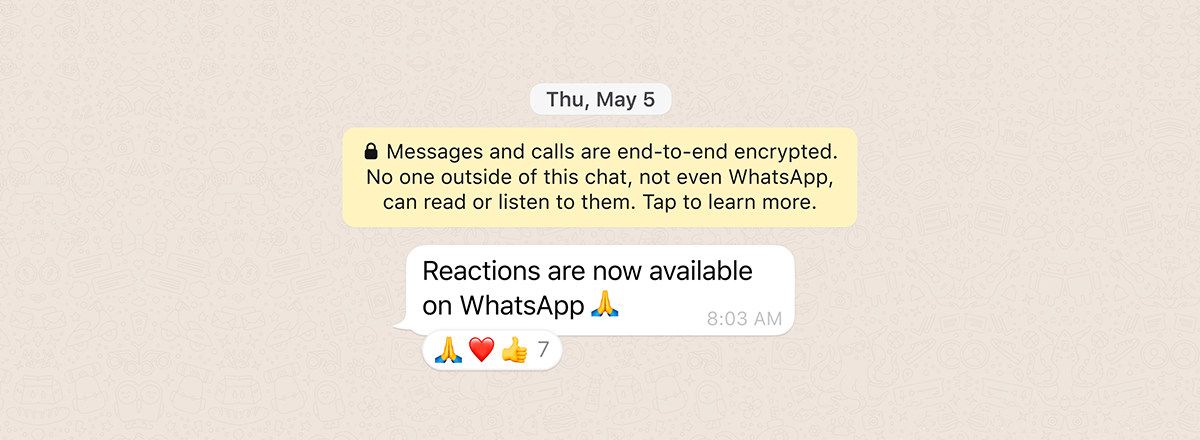
Last but not least, the company unveiled a standalone native app for Windows PCs, which is available for everyone to download from the Microsoft Store. This native version should be more responsive and much faster, and it does not require you to link your phone to send and receive messages as before. The company is also working on WhatsApp's native app for macOS.














