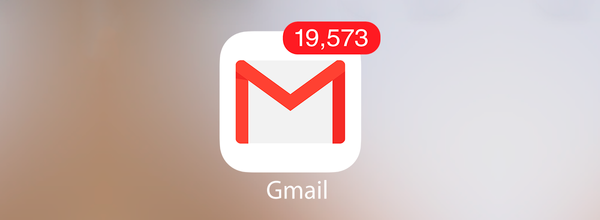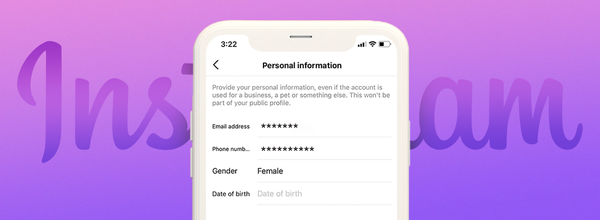Handy Tips
Total 219 Posts
In Handy Tips, we find ways to improve your life and make it easier and explain why these tips work. Wondering how to get a pay raise or feeling shy about your quirks? Don’t know how to stop your glasses from fogging up when wearing a mask or want to create outstanding special effects without going bankrupt? Then pop in! We have all the answers!
5 Nice Things That Can Prolong Your Life
Not all pleasant things are intended to bring you to the grave ahead of time. Some, on the contrary, will help you stay in this world a little longer. Here are five of them.
Handy Tips: How to Quickly Delete All Unread Emails in Gmail
Sometimes, it happens that you want to delete all your emails because otherwise, you will stop receiving new messages until you free up space in your mailbox. The reason for this inconvenience is the 15 GB Google account limits in Drive, Gmail, and Photos services.
Handy Tips: How to Politely Get Rid Of Annoying People
Escaping from a talkative and impolite person is not easy. Well, we are such people, too. Therefore, we have collected several ways that are guaranteed to discourage others from distracting you with annoying conversations.
Handy Tips: How to See Someone's Phone Number and Email on Instagram
Imagine you had a fight with your significant other, and then blocked them on Instagram. After that, you noticed some fake account viewing your stories. At this point, you may suspect that they are the same person. Here's how to check.
How the Girl's Past Might Be Affecting Your Relationship
What relationship awaits you in the company of this young lady? A daily gentle rain of rose petals and homemade meals? Or a Prozac and sedatives cocktail accompanied by a psychoanalyst's lullaby?
Handy Tips: How to See Someone's Instagram Username Change History
Today, we will tell you how to find out if an Instagram account changed usernames in the past. There is no need to use third-party or paid solutions for such a task. You can do this right in the Instagram app itself.
Handy Tips: How to Quickly Resize Multiple Images on Windows 10
If you need to quickly resize a number of images, you can use Microsoft PowerToys to do so directly from File Explorer. The resized images will then be available in the same folder as the original ones. You can do this with as many images as you want.