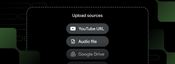In Handy Tips, we find ways to improve your life and make it easier and explain why these tips work. Today, we will tell you how to measure your heart rate without any fitness accessories and specialized gadgets, namely solely thanks to your smartphone.
Here’s how to measure your heart rate using your iPhone:
- Install the Cardiio: Heart Rate Monitor app from the App Store. This is one of the most accurate apps with such a feature.
- Run the app, agree with all the terms of use of the service and allow access to the iPhone camera. The app warns that it is not intended to diagnose, prevent or treat any condition, or to be a substitute for professional medical care. Its measurements and statistics are intended for informational and educational purposes only, to support general health and wellness.
- Turn on heart rate measurement and close the iPhone camera firmly with any finger.
- Wait for the end of the measurement and save the result for statistics.