In Handy Tips, we find ways to improve your life and make it easier and explain why these tips work. Today, we will tell you how to create a universal song link for any music streaming platform.
Nowadays, users have access to several streaming music services at once with their own advantages and disadvantages. When you want to share an interesting track with a friend, you need to remember which service he/she uses. After all, it doesn't make much sense to send a link from Apple Music to a Spotify lover. There is a way to create universal song links for music sharing so that you can forget about different services and subscriptions, and we will tell you about it in this article.
How to share music on any streaming service:
- Install the Shortcuts application on the iPhone.
- Download a special command for sharing music.
- Give all the necessary permissions when you first run the command.
After the command is added, it will appear in the Share universal menu.
Now, in order to send a track link to your friends, you need to click on the sharing button in the music app you are using and select the Share SongWhip Link item.
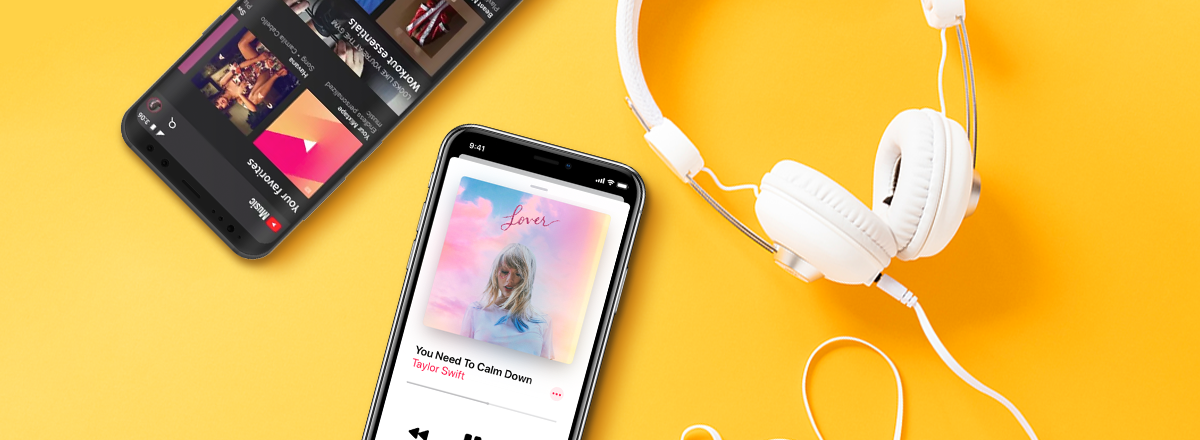
The command will create a universal link on its own and copy it to the clipboard. All you need to do is to send it in any available way. Friends will be able to listen to the song in Apple Music, Spotify, YouTube Music, or a number of other streaming services.
It will be possible to share tracks with friends, regardless of the service they use.