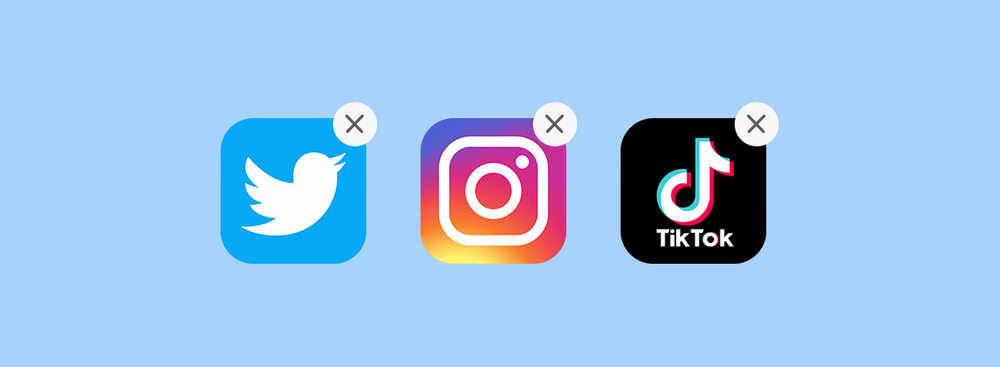One sudden decision is not enough to remove an account from any social network. It would help if you also found the necessary button. This is a tough task, as social media platforms make money from users and their data, so they do not want to let you go. Therefore, social media makes the process of deleting an account as difficult as possible. In this article, we tell you what needs to be done in order to permanently and irrevocably delete a social media account.

Instagram is a mobile social networking service, but you can't delete your account through the app. To do this, you will need to log into your account using a desktop browser. And even so, you will not permanently delete the account, but only disable it for a while. To disable your Instagram account, click on your profile picture in the upper right corner of the screen and tap Settings → Edit Profile. If you scroll to the bottom of the page, you will see the option "Temporarily disable my account."
To permanently delete your Instagram profile, enter this URL into your browser address bar. On the page that opens, enter your password and choose "Permanently delete my account."
TikTok

Suppose you are tired of watching teenagers' creative experiments and are concerned about privacy issues. In that case, it's time to delete your TikTok account. Launch the application and open the "Me" section in the lower right corner of the screen. Select "Manage my account" and tap "Delete account." Then confirm your selection.

It takes a lot of time and effort to maintain interest in your Twitter account. Fortunately, it will take a lot less effort and time to delete a Twitter account, especially for those who carefully read this article.
Before permanently deleting your account, you can download your archive. It will list all your posts in chronological order – from the first tweet to the last. To download the archive, click on the profile icon, go to "Settings," tap "Account" and "Your Twitter data." You will need to enter your password before downloading it.
After that, you can proceed to delete the account. Log in to your profile, open your account settings, scroll down, and choose "Deactivate your account.". You will have to enter the password again here. Your data will be safe and sound for another 30 days, so that users can change their minds and restore their account. But after 30 days, Twitter will gradually begin to delete all your information, and this may take several weeks.
Snapchat

More and more Snapchat users are switching to Instagram and TikTok, even though these platforms can hardly be called identical. And if you also decided to escape from Snap to a friendlier Instagram, this easy way to delete your account will be useful to you. Open the section with accounts and enter the username and password for the profile you want to delete. At first, the account will be deactivated for 30 days, and then it will be permanently deleted.
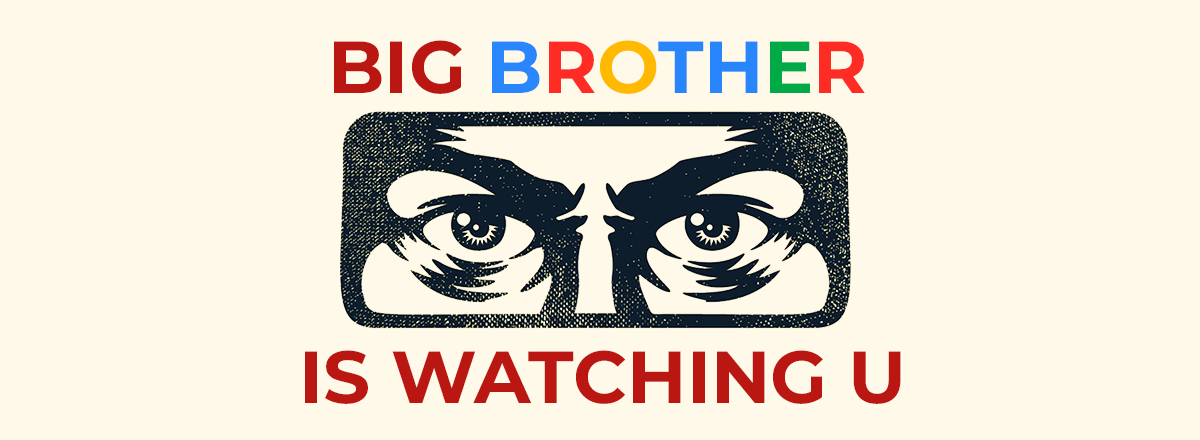
Other platforms
Things are easier with other platforms. In order to deactivate your account, you need to go to user settings, read the FAQ or reference materials. And that's all. All the necessary information is collected there. For example, deleting a LinkedIn account takes just a few simple steps, and instructions for deleting a Pinterest profile can also be found on the platform itself.