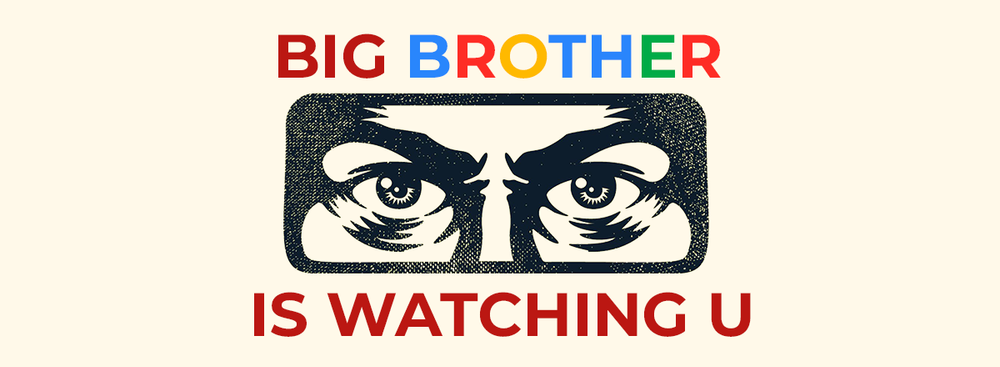The idea that social networks know too much about users is not new at all. This idea has been captivating ordinary users and American politicians for 4 years, and it still cannot let go of their minds.
That’s why users decided to hold the CEOs of the leading tech companies to account. Judging by the questions asked, American members of congress have great difficulty understanding how the modern Internet works. The hearings were not in vain – the public forced companies to report on how they store user data and what they do with it. Below is a complete list of your data at the full disposal of the major tech giants.
1. Google

- Real name (if you paid for any services at least once)
- Gender
- Date of birth
- Phone number
- Email address
- Location
- Race and ethnicity (obtained by the algorithm, according to your requests)
- IP address
- Content of your emails (Gmail)
- Your contacts and your social graph (based on correspondence with other Gmail users)
- Events in your calendar
- Search history
- List of videos you’ve watched on YouTube
- Sites you visited from Google Search
- Information about your computer (collected through Google Chrome)
- Uploaded videos
- Uploaded photos
- Your work-related documents, including their content (Google Docs)
- The ads you click on (AdClick network)
- All devices you use (via Google Chrome and Android)
- Data about the devices surrounding you (Android that scans Wi-Fi networks and names of Bluetooth devices around you)
2. Facebook

- Real name
- Gender
- Date of birth
- Phone number
- Email address
- Location
- Relationship status
- Workplace
- Income level
- Education
- Race, ethnicity
- Religion
- Home address
- Data that can be used to recognize a face
- Political views
- Credit card data
- IP address
- Your contacts and your social graph
- Chat content
- Events in your calendar
- Search history
- List of videos you’ve watched on Facebook
- Sites you visited from Google Search
- Information about your browser
- Uploaded videos
- Uploaded photos
- Status updates
- Likes
- Ads you click on Facebook
- All devices you use (with the Facebook app installed)
How to Remain Incognito When Chatting in WhatsApp
In this article, we will tell you about proven ways how to chat in a pseudo-incognito mode in WhatsApp. These three magical methods are suitable for both iOS and Android devices.

3. Apple

- Real name
- Phone number
- Email address
- Location
- Home address
- Credit card data
- IP address
- Call history
- Chat content (iMessage only)
- Purchase history (made with Apple Pay)
- Your games (iOS)
- Your books (Apple Books)
- Your Music (Apple Music)
- All Apple devices you use
4. Twitter

- Phone number
- Email address
- Location
- IP address
- Your contacts and your social graph
- Chat content
- List of videos you’ve watched on Twitter
- Uploaded videos
- Uploaded photos
- Status updates
- Likes
- All devices you use (with the Twitter app installed)
How to Stay Anonymous Online: A Person That Does Not Exist
Everyone has their own reasons not to “show their faces” on the Internet. In this article, we will tell you how to generate a fake name, how to create fake temporary mail, and how to create a fake avatar.

5. Microsoft

- Real name
- Gender
- Date of birth
- Phone number
- Email address
- Location
- Home address
- Data that can be used to recognize a face
- Credit card data
- IP address
- Email address (when using live.com or Office 365)
- Your contacts and your social graph
- Chat content (Skype)
- Events in your calendar
- Search history (only Bing.com)
- Sites you visited from links in services
- Information about your browser
- Uploaded videos
- Uploaded photos
- Your documents
- Your games (Xbox)
- All devices on which you use Microsoft products (read: Windows)