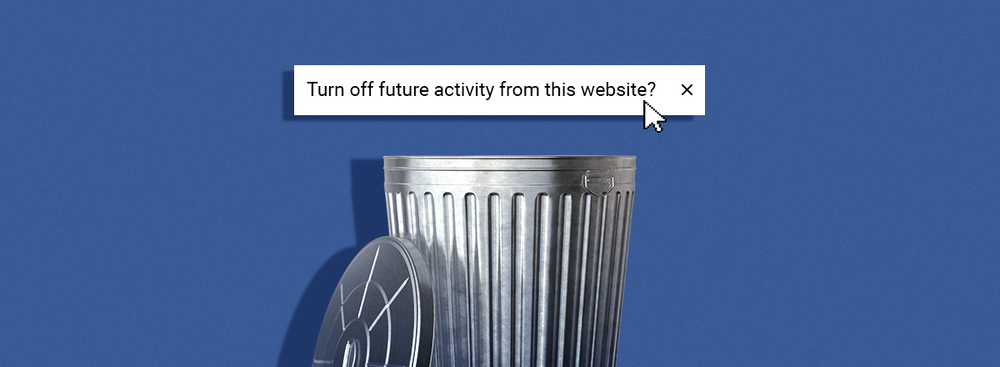Facebook is now making great efforts to whiten its reputation after a series of scandals related to security problems and user data leaks.
Not so long ago, the social network began to introduce a new design, which is minimalistic in bright colors but also features a dark mode.
The next broad gesture is the global launch of the tool with a credible title, Clear History. The company’s founder Mark Zuckerberg presented the new tool in a press-release called Starting the Decade by Giving You More Control Over Your Privacy.
But the tool itself is not new at all, and it does not work as we may expect. We are talking about the already familiar opportunity to disconnect the data that Facebook receives from third-party sites and services from your account. Facebook uses this information to target ads. The company calls this tool Off-Facebook Activity.
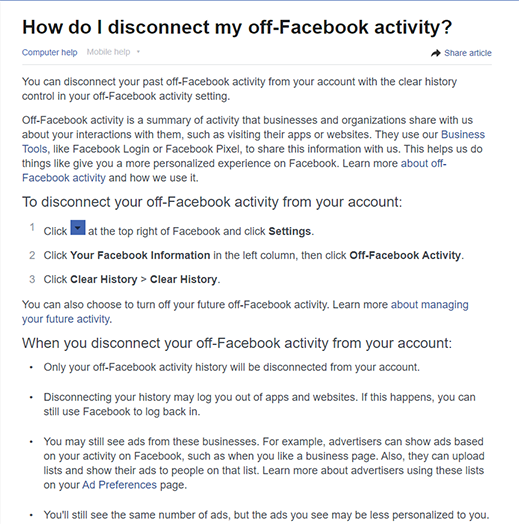
Initially, the tool was announced by Zuckerberg at the F8 conference in 2018, and he promised to make it available at the end of 2018. Still, the launch was postponed several times – first until the spring of 2019, later again until the fall.
In August 2019, it was finally launched in test mode in three countries and supposed to spread be to the whole world in a few months. And now the final release has taken place.
The Clear History tool itself is part of the new Off-Facebook Activity section and is available in the app and site settings in the "Your Facebook Information" section.
But Clear History is not what it seems. Clear History does not delete all the data, as you might think, it unbinds it from your account. The information remains on the company's servers, but is anonymized and can no longer be used to target ads.
At the same time, the advertising will then be selected based on "internal Facebook data" (likes, shares, and other actions).
What Can Clear History Do?
- View the data that other applications and websites have shared with Facebook using tools like Facebook Pixel or Facebook Login to target ads;
- Unlink these "external" data from your account;
- Prohibit the binding of such data in the future, and it will be possible to enable full blocking or to configure blocking for a specific list of sites and applications (after that, they will no longer transmit data about your activity to Facebook).
- To mark the Safer Internet Day, Facebook will begin to display alerts in the news feed, urging you to check the privacy settings containing a link to the updated privacy check tool. This tool allows you to find out who can view your information, enable two-factor authentication, and see which applications use your Facebook account information for authorization.
Within a few weeks, Facebook plans to urge 2 billion people to pass the test. What’s interesting is that there is not a word about the new Clear History feature in the Privacy Checkup tool, and it is hidden deep in the settings.